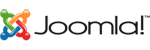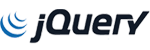If you wish to modify the global PHP limits for PHP selector run the following command to modify the required file:
nano /etc/cl.selector/global_php.ini
Now put the lines at the end of the file and save changes by pressing CTRL + X and Y to confirm.
max_execution_time = 180
max_input_time = 180
max_input_vars = 3000
memory_limit = 128M
post_max_size = 64M
upload_max_filesize = 64M
Finally, run the command: /usr/bin/selectorctl --apply-global-php-ini to confirm the changes